Label Colour
As of iGIS 8.2.0, you can now choose a colour for a layer’s labels. This makes it easier to know which labels belong to a layer, especially if there are many layers on screen. To choose your label colour, go into project settings, select a layer and scroll down until you get to “Label Color”
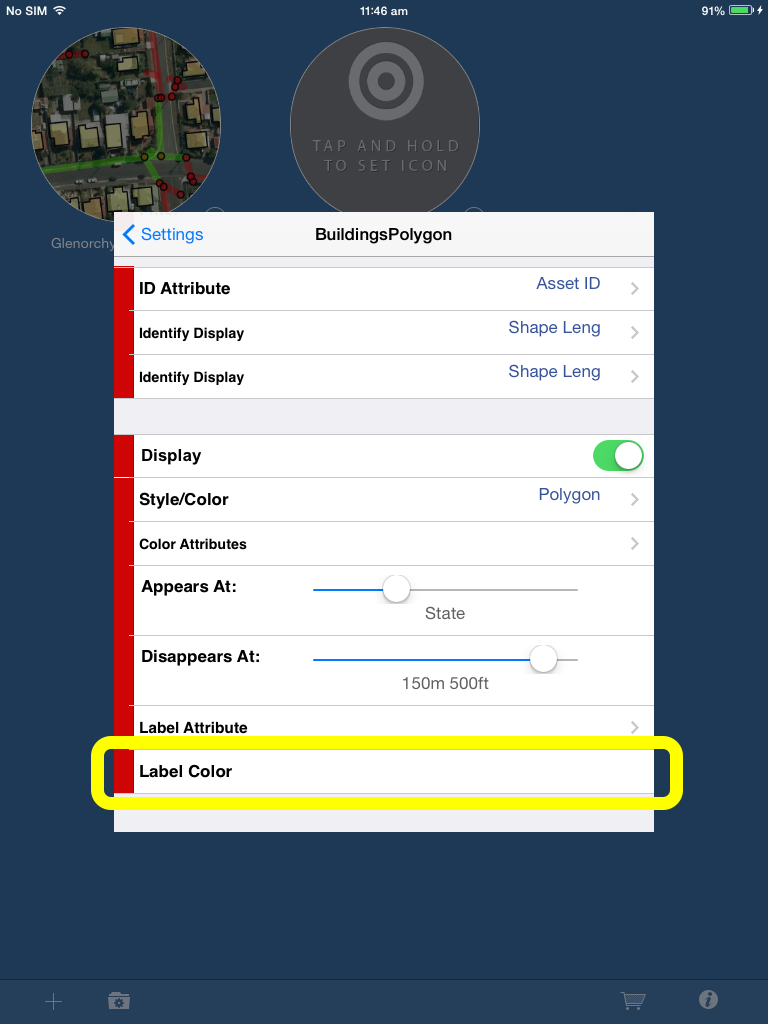
Selecting this will bring you to the colour sliders:
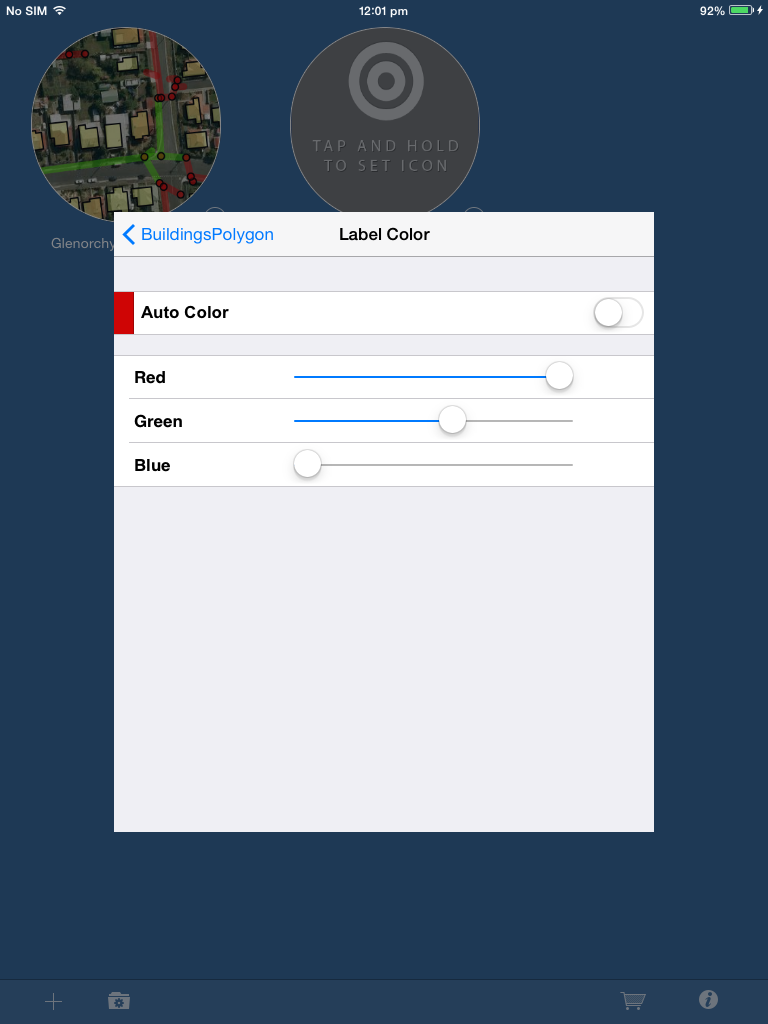
By default, Auto Colour is on. Auto Colour changes between white and black labels depending on the map type (satellite, hybrid, map, etc.). You must switch this off if you want a custom label colour.