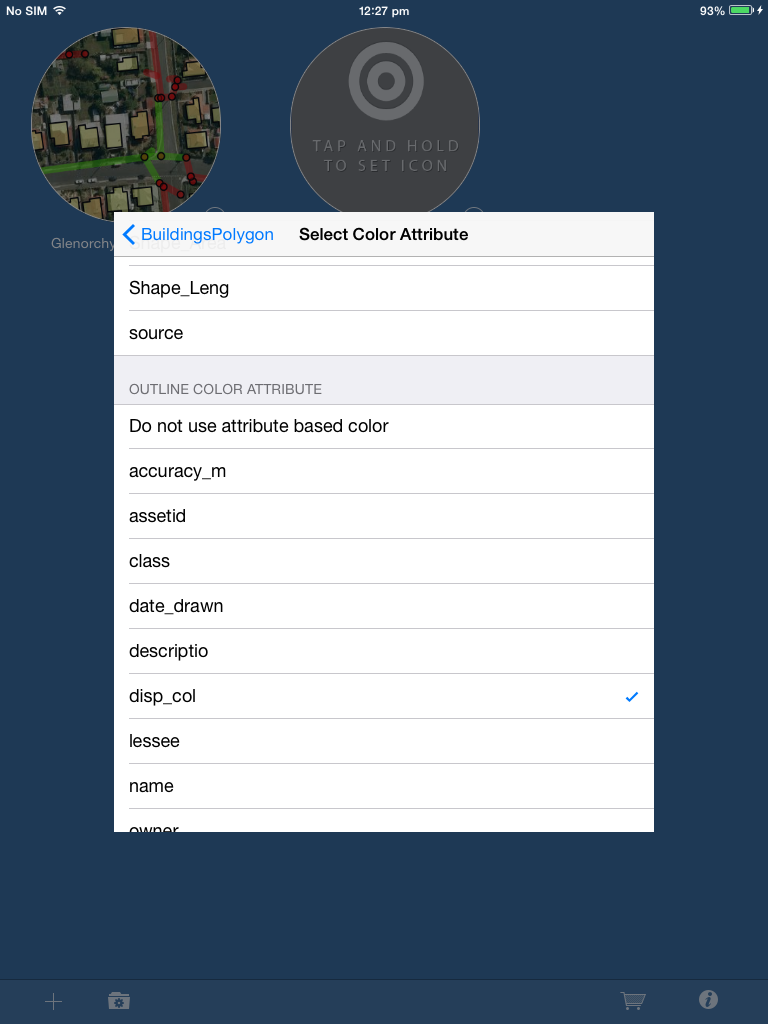Width and Colour Attributes of Polygon Outlines
As of iGIS 8.2.0, there is now an option to set the width of a polygon’s outline. There is also a method to set a colour attribute; similar to how a polygon’s fill colour can be assigned an attribute. This post will explain how to do both.
Outline Width
To set the outline width, go to project settings and select the layer you wish to edit. It must be a polygon layer. Scroll down and select “Style/Color”. You will now see a slider for the “Outline Width”. Sliding this will control how thick the polygon’s outline appears on the map. Note: the outline width on the style sample boxes will not change.
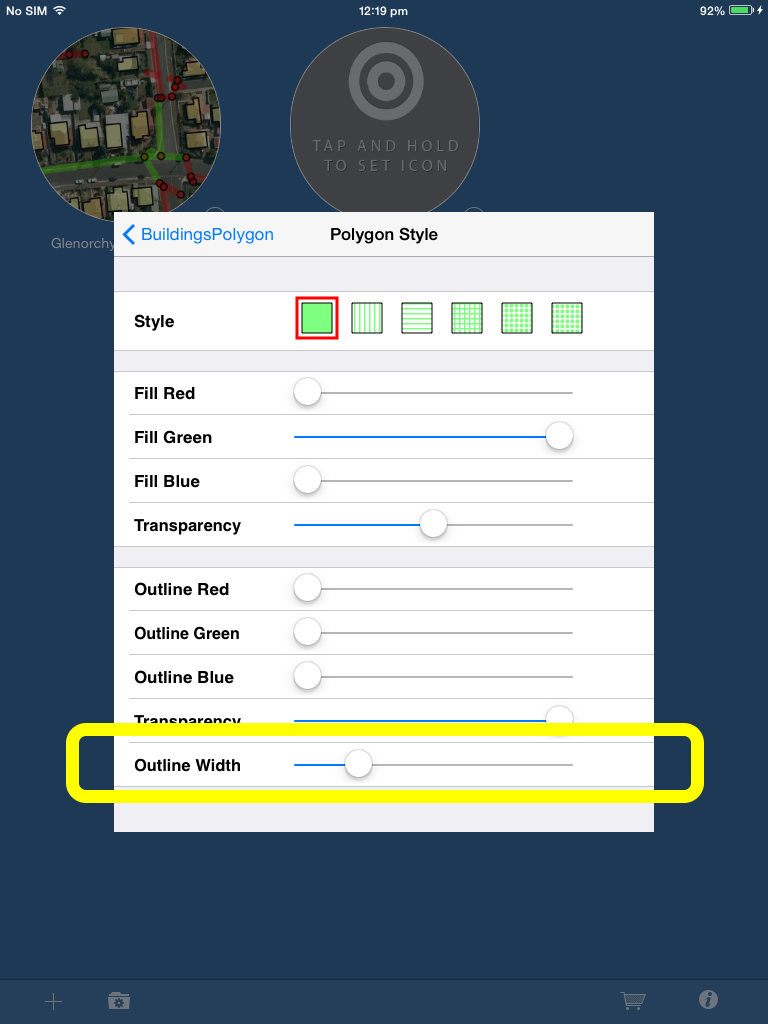
Outline Colour Attributes
Go into project settings and navigate to the polygon layer you wish to edit. Now if you select the “Color Attributes”, there are two sections in the table. The first one is the Fill Colour Attribute and the second is the Outline Colour Attribute. To select an outline attribute, scroll down until you get to the outline section and select the attribute you wish to use to colour the outlines of your polygons.